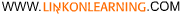Pre-K to Grade 8
Kids and parents love our online education, curriculum and home schooling tools.
Enjoy hundreds of interactive "learn to read" books by famous authors kids know and love! Over 10,000 interactive multi-media enhanced worksheets and educational games.
>Top Selections
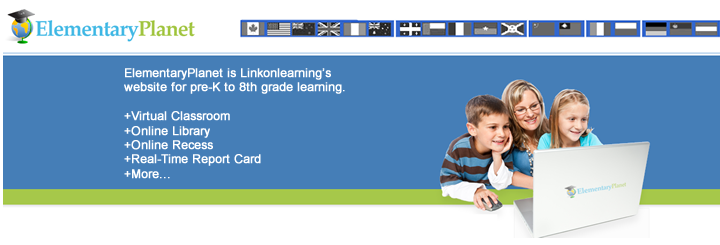
Spelling Lesson - Sample
Learning does not happen in a vacuum. It is a language-based activity that builds on previously acquired knowledge. And since learners can only access meaning through words they already know, learning is profoundly dependent upon vocabulary. In other words, vocabulary acquisition is a cornerstone of learning. Moreover, studies have shown that there is a relationship between word knowledge and reading achievement.
Vocabulary is a essential tool that enables students to achieve academic success and become articulate adults. Our spelling units focus on the consistent building of a full vocabulary. Each grade begins with basic spelling tools and expands to greater concepts encompassing full spelling usage. Prior to reading the provided texts, students are given a short definition upon which they can build deeper contextualized understanding of words during reading.
Registered students access their lessons, which are customized to their grade and skill level, with a unique username and password that allows access to the online classroom, library, and recess area.
To view a sample online spelling lesson, follow these two easy steps: (Make sure you allow pop-ups)
 Click for instruction
Click for instruction  Click for assessment
Click for assessment
The lesson will pop-up in a new browser, or if you are using tabbed browsing, in a new tab.
Also, it may be helpful to add Linkonlearning to your Trusted Sites. You can also use our systems check page to make sure your computer is set-up to use Linkonlearning. We work on a wide range of web browsers, and yes we work on both PC and Mac, and for high speed, satellite, and dial-up users!
Once the lesson instruction pops-up, you can click on the start sound button to hear the auditory instructions.
You'll also notice green example boxes at the bottom of the instruction page. You can click on the green boxes to see examples of the types of questions that will be asked in this particular learning unit.
After completing the assessment questions, click on the submit button to view your score.
Each time registered students complete a lesson, they collect points that parents can leverage in a motivational rewards program. Parents can also access real-time reports and diagnostics that enable them to assess a student's strengths and weaknesses.