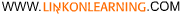Pre-K to Grade 8
Kids and parents love our online education, curriculum and home schooling tools.
Enjoy hundreds of interactive "learn to read" books by famous authors kids know and love! Over 10,000 interactive multi-media enhanced worksheets and educational games.
>Top Selections
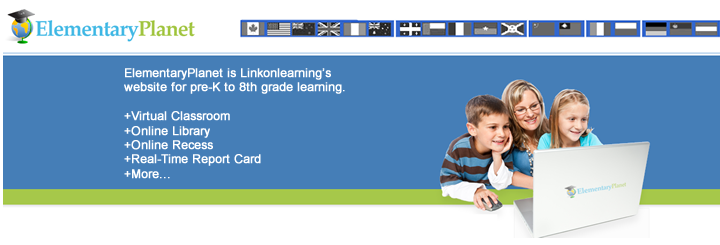
Reading Lesson - Sample
Enough cannot be said about the value of reading. It is one of the most important skills a person can acquire. It has the power to open the mind, enhance acquired knowledge, aid mental development, stimulate the imagination, and entertain.
At Linkonlearning we believe that there is more to reading than simply analyzing and critiquing texts. Students begin by learning the basics of the alphabet and how to read simple words, but they quickly progress to much more exciting and challenging topics. Reading is applied to everyday life in a way that teaches students not only how to read a variety of fiction and non-fiction texts, but how to understand them contextually. By building reading comprehension skills and strategies and combining them with technological literacy, we not only ensure that our students can acquire knowledge from any text, but that they are prepared for today's technological world and the world of tomorrow.
Registered students access their lessons, which are customized to their grade and skill level, with a unique username and password that allows access to the online classroom, library, and recess area.
In addition to formal reading instruction, our online library provides students access to a wide variety of "learn to read" animated books, story books, audio books, classics, etc. that are searchable by grade and learning level. Fun book specific online quizzes and book report activities are available to reinforce and test student comprehension. In addition to English books, there are also language learning books for French and Spanish, as well as books in other languages.
To view a sample online reading lesson, follow these two easy steps: (Make sure you allow pop-ups)
 Click for instruction
Click for instruction  Click for assessment
Click for assessment
The lesson will pop-up in a new browser, or if you are using tabbed browsing, in a new tab.
Also, it may be helpful to add Linkonlearning to your Trusted Sites. You can also use our systems check page to make sure your computer is set-up to use Linkonlearning. We work on a wide range of web browsers, and yes we work on both PC and Mac, and for high speed, satellite, and dial-up users!
Once the lesson instruction pops-up, you can click on the start sound button to hear the auditory instructions.
You'll also notice green example boxes at the bottom of the instruction page. You can click on the green boxes to see examples of the types of questions that will be asked in this particular learning unit.
After completing the assessment questions, click on the submit button to view your score.
Each time registered students complete a lesson, they collect points that parents can leverage in a motivational rewards program. Parents can also access real-time reports and diagnostics that enable them to assess a student's strengths and weaknesses.